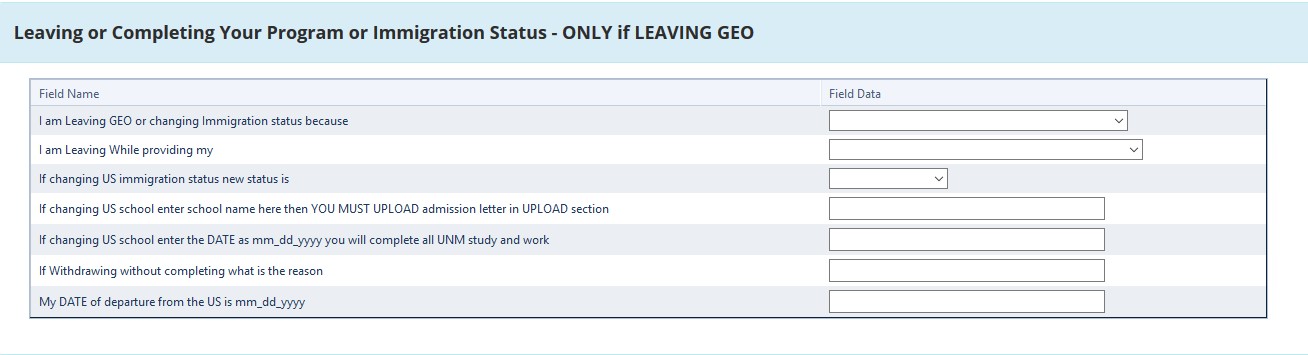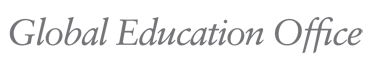Leaving UNM Instructions
Leaving UNM Instructions
Leaving UNM Instructions
Leaving UNM Instructions
Students who will no longer be an international student with GEO and will not apply for OPT or Academic Training must report leaving information to GEO, so that we can update your immigration record with UNM and the US Government. Please also review additional Leaving UNM information here.
TO REPORT LEAVING INFORMATION:
Log in to the myGEO portal and complete the leaving section under Personal information. If other documents are required at the time you are leaving (such as an admission letter for those transferring to another US school), you will upload these under Upload Documents in section 3.
REMEMBER: If you are going to another US school without a gap (other than a brief vacation) you should consult with a GEO advisor at walk-in hours to discuss the timing of your immigration record/SEVIS transfer. You will need to set a transfer release date that must be after all work and study at UNM is complete, keeping in mind that you will not be able to get a new I-20 or DS-2019 from the new school until this "SEVIS release" date has passed.